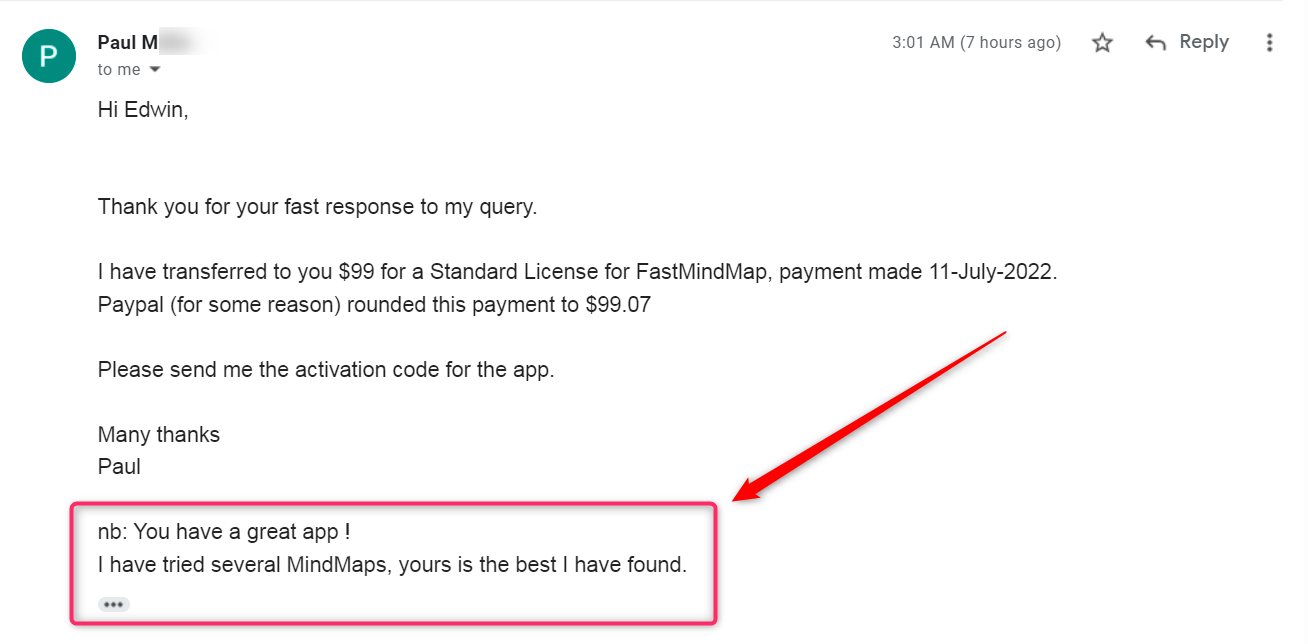
Comment by Paul M, London UK
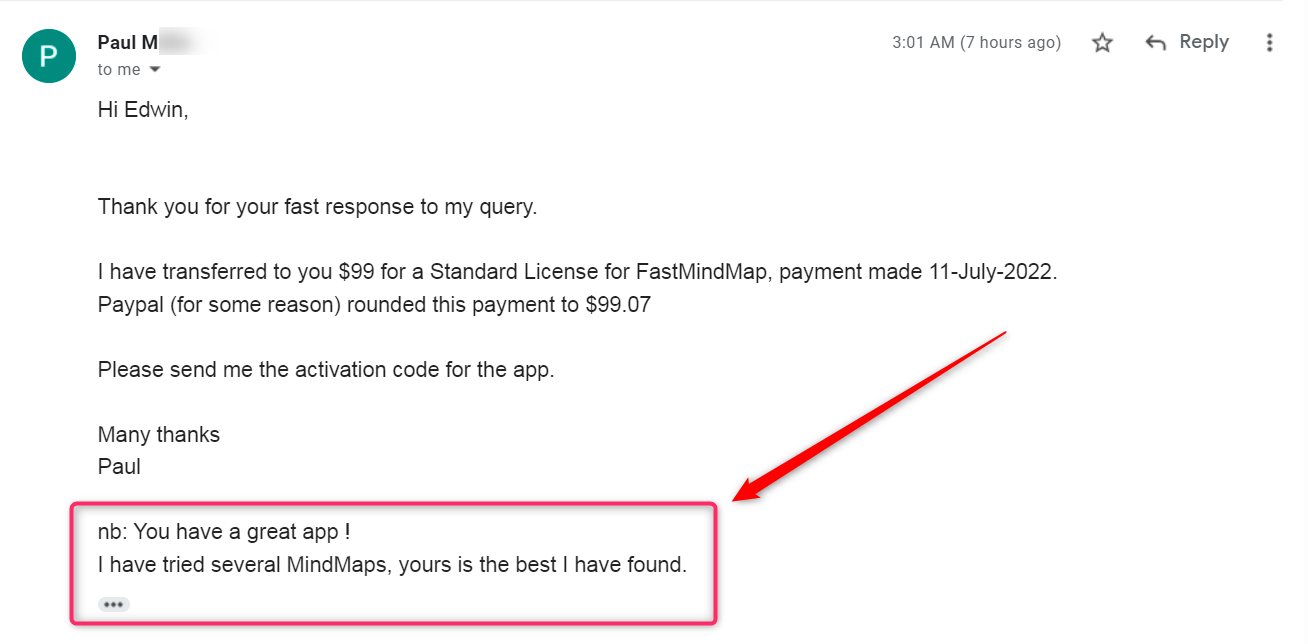
Comment by Paul M, London UK
I've been using MindVisualizer (FastMindMap) for the past week and I'm really happy with the tool. I love how easy it is to use, letting me get my thoughts out and organized without having to think about what I want it to look like, since your program organizes everything for me!

Jonathan Keener
Developer, Columbus, Ohio, USA.
I have used other mind mapping programs but finally I have chosen to purchase MindVisualizer (FastMindMap) mainly because I like it's simplicity. Very easy to use. I suppose that more features will be added but please keep it simple to use. Other factors that influenced my decision have been the Spanish language spelling check dictionary and the integration with Outlook.
The software tool is powerful and affordable,lightweight and fast, and it even includes spelling dictionaries in many languages.

Diego Fernandez
Madrid, Spain
I just want to say how delighted I am to have found MindVisualizer (FastMindMap), a mind map (software) that prints out the Notes with the Outline in good form. This mind map is clean and pleasing to the eye, and the cost is quite reasonable. I have researched at least 20 other mind map (programs) including the big names and have been turned off by too much stuff which I find distracting and/or the costs...
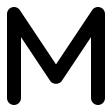
Marcie Sett, Canada
Canada
I have long wished to find a mind mapping program which was affordable and as easy and intuitive to use as the old paper and coloured pencils of my early mind mapping days. Now there is one! MindVisualiser™ (FastMindMap) by InnovationGear.com.
FastMindMap™ has a highly intuitive interface and it allows all the classical mind mapping techniques like multiple branches, labelled links, and text and images which can be placed freely anywhere on the page and everything is so quick that no longer does it feel as though the computer is holding back the thinking. As the advert says, now Mind Mapping is "as effortless as typing”.
But FastMindMap™ can do much more. Clickable hyperlinks to programs, web sites, documents and even other mind maps, a readily expandable icon and image library and many other features missing from a lot of other mind mapping programs are a joy to use and a real aid to creativity and productivity.
So a truly usable yet affordable computer mind mapping program, an impressive achievement in itself. But ever optimistic I wanted to have a version to run from my USB drive so I could easily commute from desktop to laptop and back with the same program and the same files. Within an hour of posting the query with InnovationGear.com back came an answer: we’re working on it… The very next day the portable version is announced! Such brilliantly responsive customer support – and directly from the author, no less – is an object lesson for all software tool publishers.
FastMindMap™ brilliantly replicates the classical ‘coloured pencils and paper’ technique of mind mapping, then surpasses it.

Trevor Jordan
Crossgates, Scarborough, UK
Well, here is why I like MindVisualizer (FastMindMap) over MindManager and Freemind:
- it's damn FAST - and I mean it. I am a heavy user of Mindmaps and the last thing I like is to stare at the screen for a software to complete it's memory management.
- filter as you type -- very handy during a conference call where you need to drive down to the details in a split second depending on the topic of the discussion.
- no-nonsense export options -- I use this heavily when I need to share the map with my colleagues who are not in mindmapping yet. The exports are also aesthetically pleasing.
I consider the above points helps you win over the other similar software any day. However, this is my personal evaluation based on the type of work I do day in and day out.

Kunal Basu
Senior Manager in an Multinational IT Organisation
I have been using MindVisualizer (FastMindMap) for two days now and have already decided to move from the “free trial” version to the paid version. I was immediately impressed with the capability and versatility of the program. It is very intuitive and does what I want easily and quickly. . . just a mouse click away. I have made three very useful Mind Maps already. It is easy to move around and adding the topics and subtopics (and sub-sub topics) couldn’t be easier. I tinkered with it for about an hour and I was ready to go. Few programs allow such a quick start . . . I honestly expected the learning curve to be much steeper. I like the fact that is native Windows code versus Flash or Java and isn’t dependent on the Internet or add-on’s. I am a fan and student of Mind mapping- having been doing it with PowerPoint for a number of years. I am a professional trainer and need to be able to display what I am doing on the screen. I have already found a way to do progressive Mind Maps using screen captures from the product. I think these will work great for what I need to do. I am recommending they have a forum available so we can share what we learn as we grow with the product as well as place to provide the developer with our wants. There is only so far a developer can go without having the input and wants/needs of the target audience. This product has great potential. . .it is sweet!

Jim Fraser
Professional trainer at San Diego Regional Training Center
This is such a cool program! ...,FastMindMap has all the features an author needs to get thoughts organized and written. I...have tried many other MM programs but having a dedicated panel for writing and adding images into it is critical, as is the ability to export to Word...The word count is genius. ...good job distilling the main features necessary for a good writing MM app!
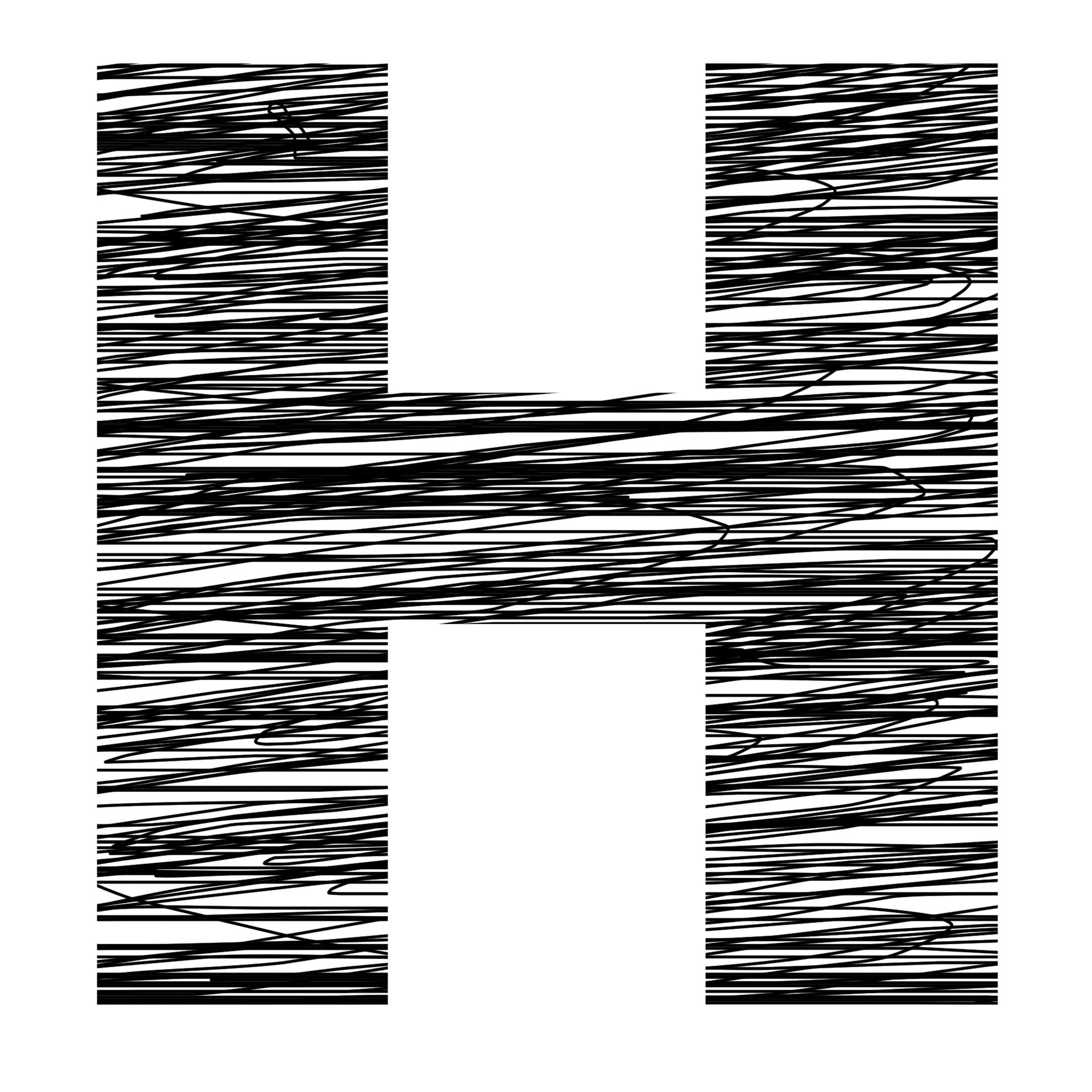
Sheng Huang (u/silvermindmapper)
Consumer App Designer
