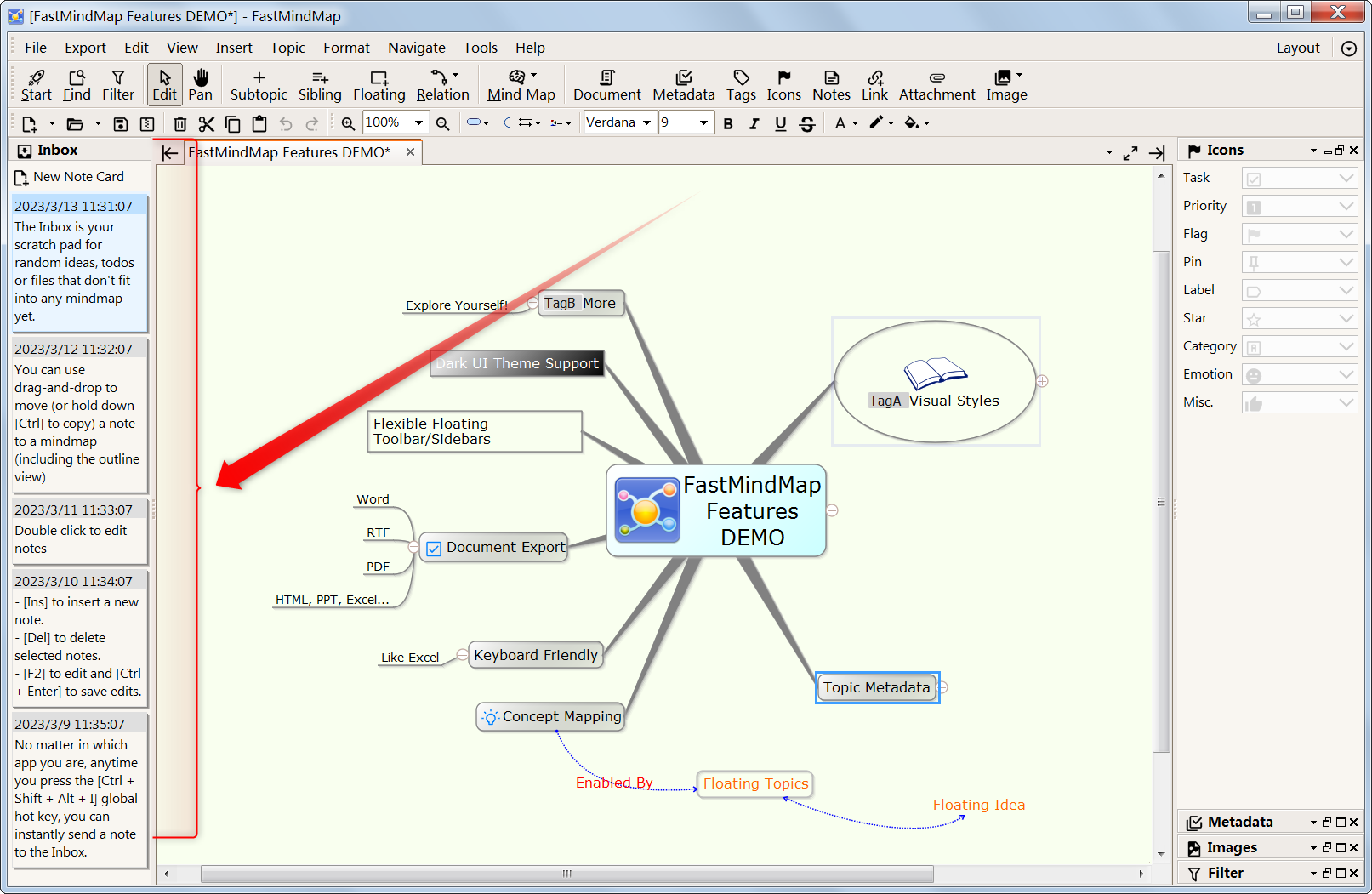
· Added the option for controling whether or not to include "Document" when exporting to Word, RTF and Simple HTML.
· In addition to "Document", you can now also include "Notes" when exporting to Word, RTF and Simple HTML.
· Added the option for including the mindmap image for Word, RTF and Simple HTML export.
· Added "Insert Topic Before" and "Insert Topic After" popup menu commands for the Outline view.
· The document metadata panel now also displays the total target/actual word/character count of the selected branch.
· You can now disable live spelling for the Document editor.
· Small enhancement of lengthy topic displaying in the mindmap view.
- New Inbox - The scratch pad for instantly capturing your random ideas and todos.
Once the idea is in the Inbox, you can drag-and-drop to move it or copy it to a mindmap.
A global hot key [Ctrl + Shift + Alt + I] is also supported for capturing your thoughts anytime no matter which window you are in.
- Enhanced: Pressing Del can delete the topic image when the image is selected.
- Enhanced: Ensure the focus is on the mindmap after switching from Outline view.
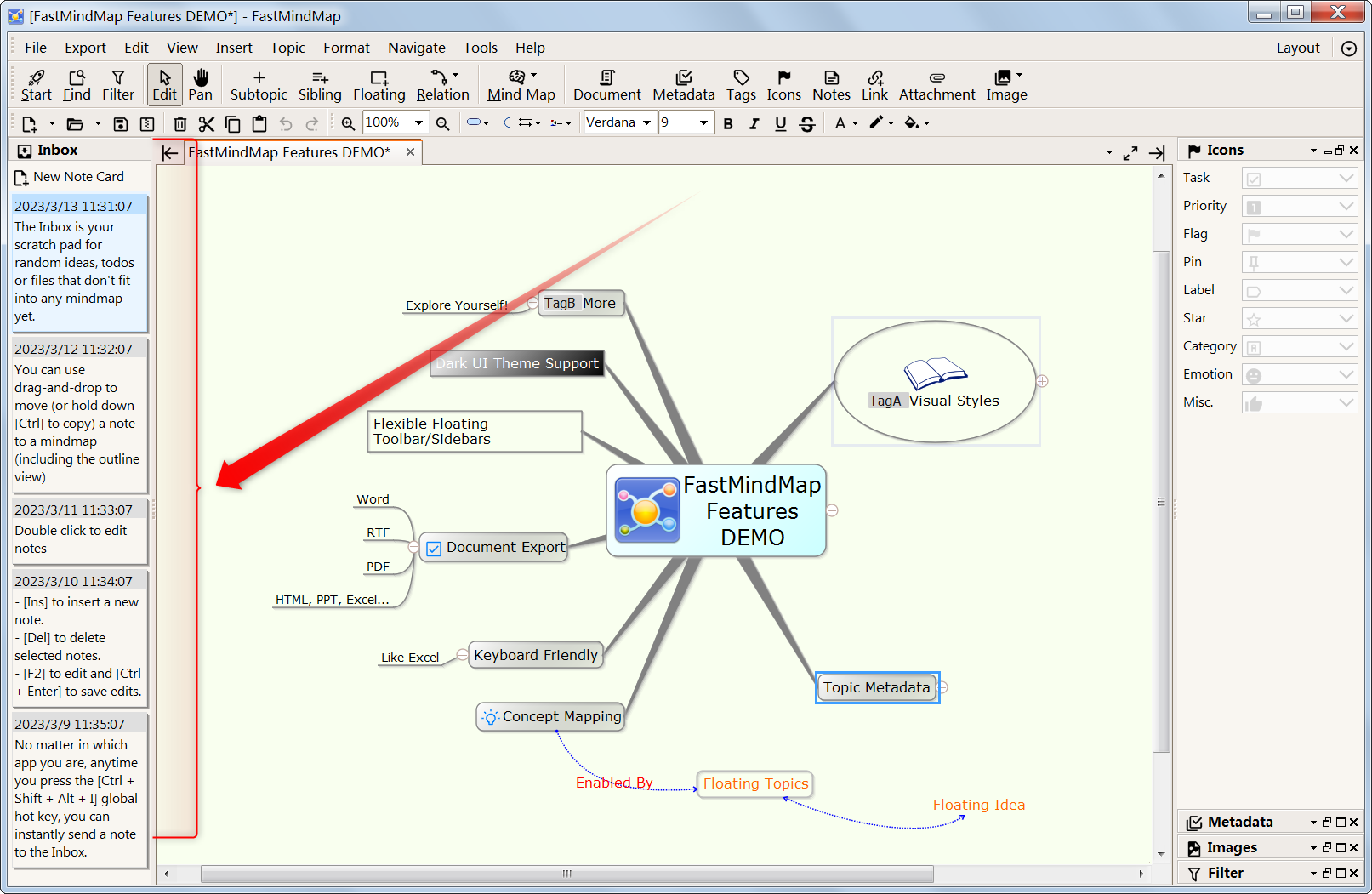
- New tags feature - like Gmail, you can attach text tags to the topics, available in both the Mind Map view and Outline view. See screenshot below.
- And of course you can filter by tags.
- Restored the feature of auto assigning frame colors for the main topic branches.
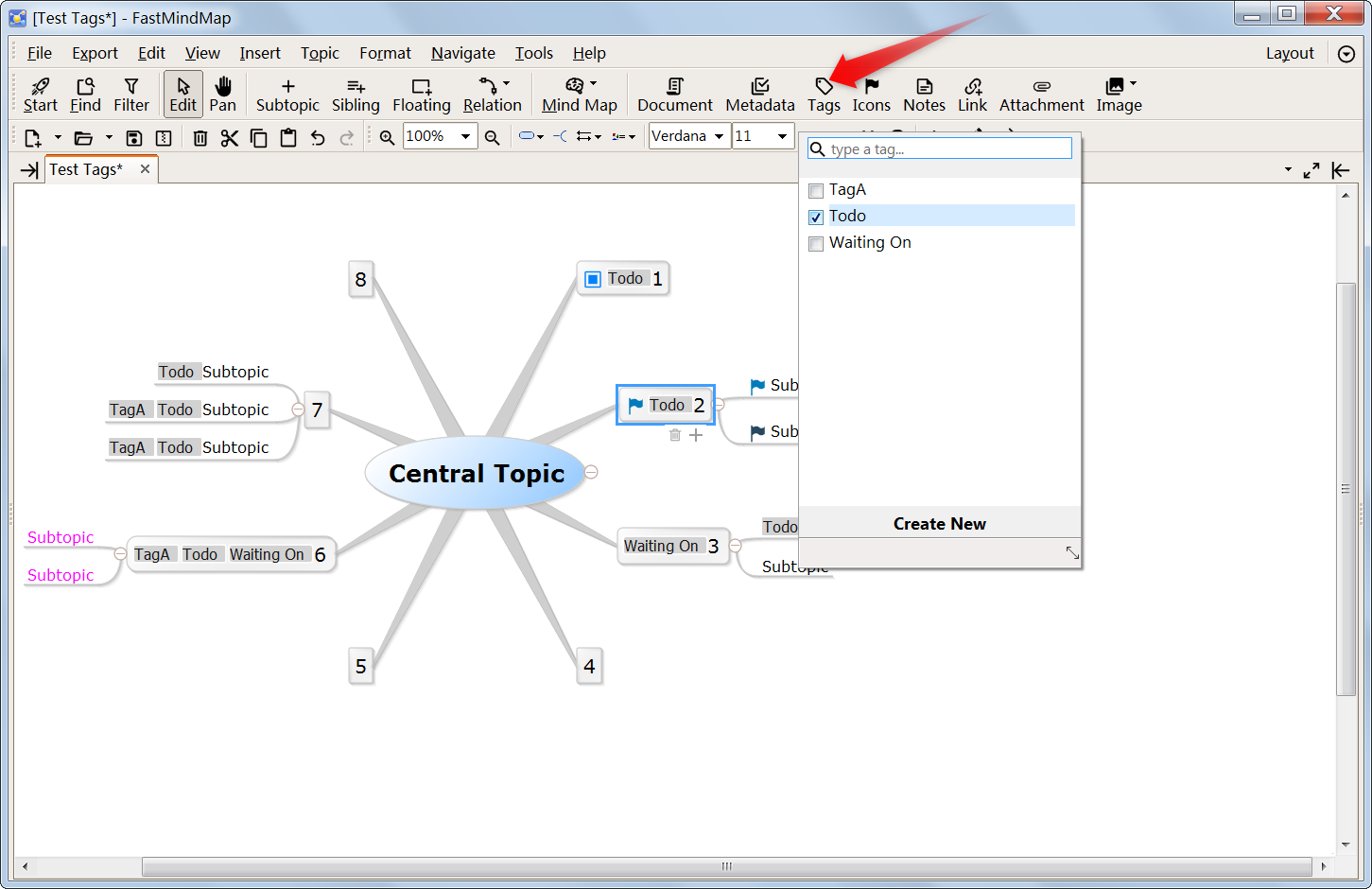
· PDF export enhancements
· The PDF document output is now 300 DPI (dots per inch) instead of 96 DPI, so it's more printer-friendly now.
· Preventing images in a generated PDF document exceeds the right edge of the pages.
· Small new features
· Insert date time into document.
· Insert date time into topic caption.
· Fixed:
· When adding a hyperlink with drag-and-dropping a file to the "Add Hyperlink” dialog window, the URL input box is blank.
· PowerPoint PPT Export
· Fixed: Error when exporting on some computers.
· Enhanced: Prevent the mind map image in the first slide exceeds the page height.
· Metadata pane
· The word count and character count are updated in real-time.
· Topic Notes
· You can now set default font name and size for the notes.
· User interface
· Start Page: Fonts are a little bit small on high DPI monitors.
· Fixed: Clicking on a "File -> Recently Opened Maps" item has no effects.
· Fixed: Removing a Recent Maps item in the start page didn't effect the related "Recently Opened Maps" list of the main menu and toolbar.
· Fixed: "Recently Opened Maps" list of the main menu and toolbar were not affected after closing a mind map.
· Fixed: The "Open" button of the file dialog window that appear when exporting a mind map should have been "Save".
· Fixed: Error when deleting an image from the Images Library.
. Added 4 mind map examples that demonstrating the feature of icons, notes, hyperlinks and attachments.
· Fixed: Clicking on a hyperlink doesn't work in some cases.
Fixed: the previous new version introduced an issue - in Mindmap view sometimes pressing [Backspace] when in "capiton editing mode" will unexpectedly delete a topic.
The main addition of this version is the new Outline view (in addition to the original mindmap view), see the screenshot below for yourself.
There are some other small improvements too.
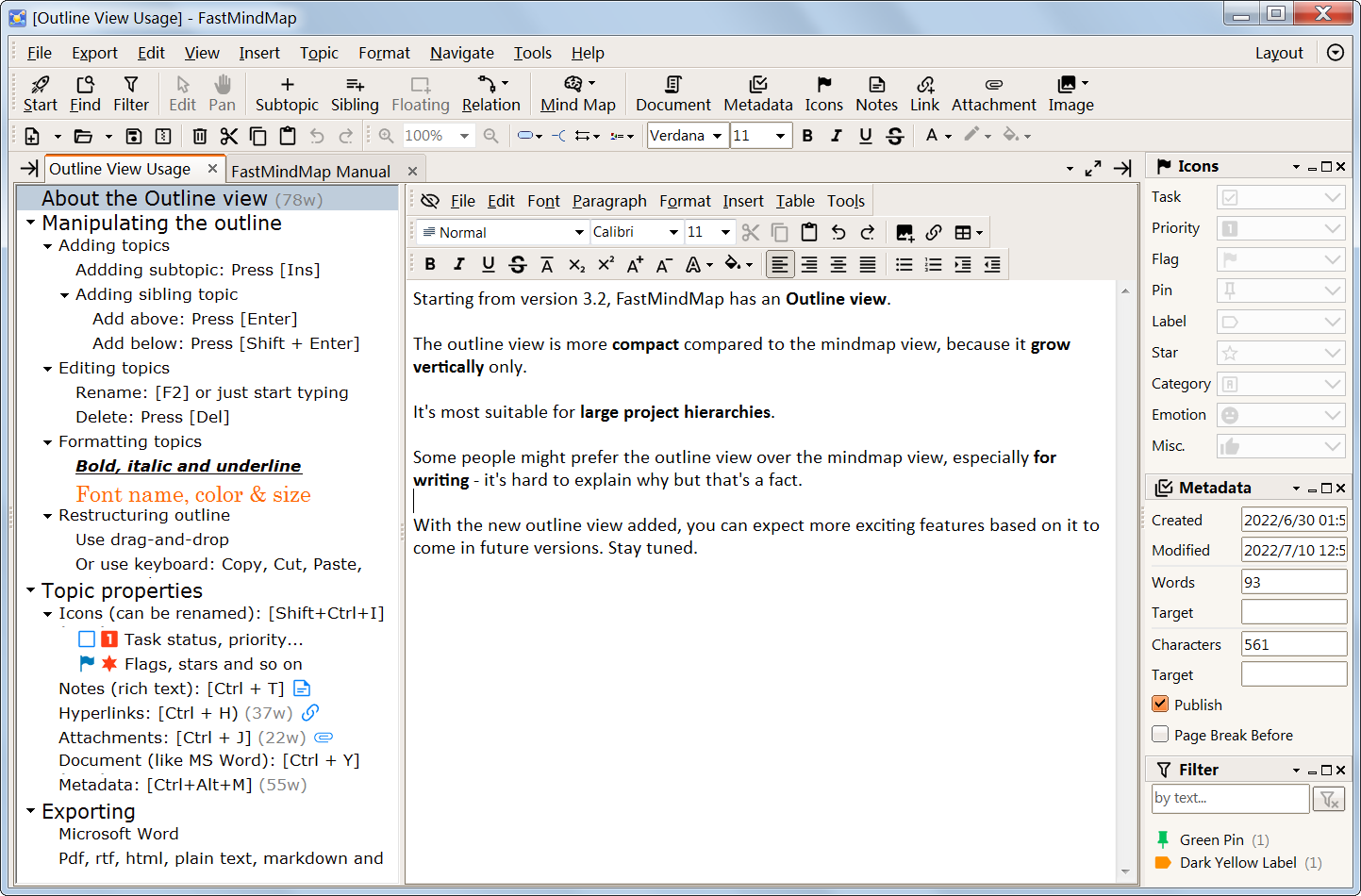
The Outline view of FastMindMap
New features:
· New Project Folder sidebar for storing a group of mind maps in the same place (screenshot below).
· A cleaner and warmer light theme for the user interface!
Improvements:
· Enlarging a topic image won't reduce its image quality.
· Larger vertical screen space for document editing by removing a bar on top of the document editor.
· Showing/hiding left/right sidebars are controlled separately.
· Tab captions now display file names instead of central topics.
· Double click on the word count in the topic can toggle the document editor.
· All hyperlinks to local file or folders are now relative instead of absolute paths. As a result, hyperlinks will remain valid even if move the files to another computer or parent folder, as long as the relative paths are not changed.
Bugfixes.
· After closing the search bar the input focus didn't come back to the map canvas.
· And several other fixes for stability.
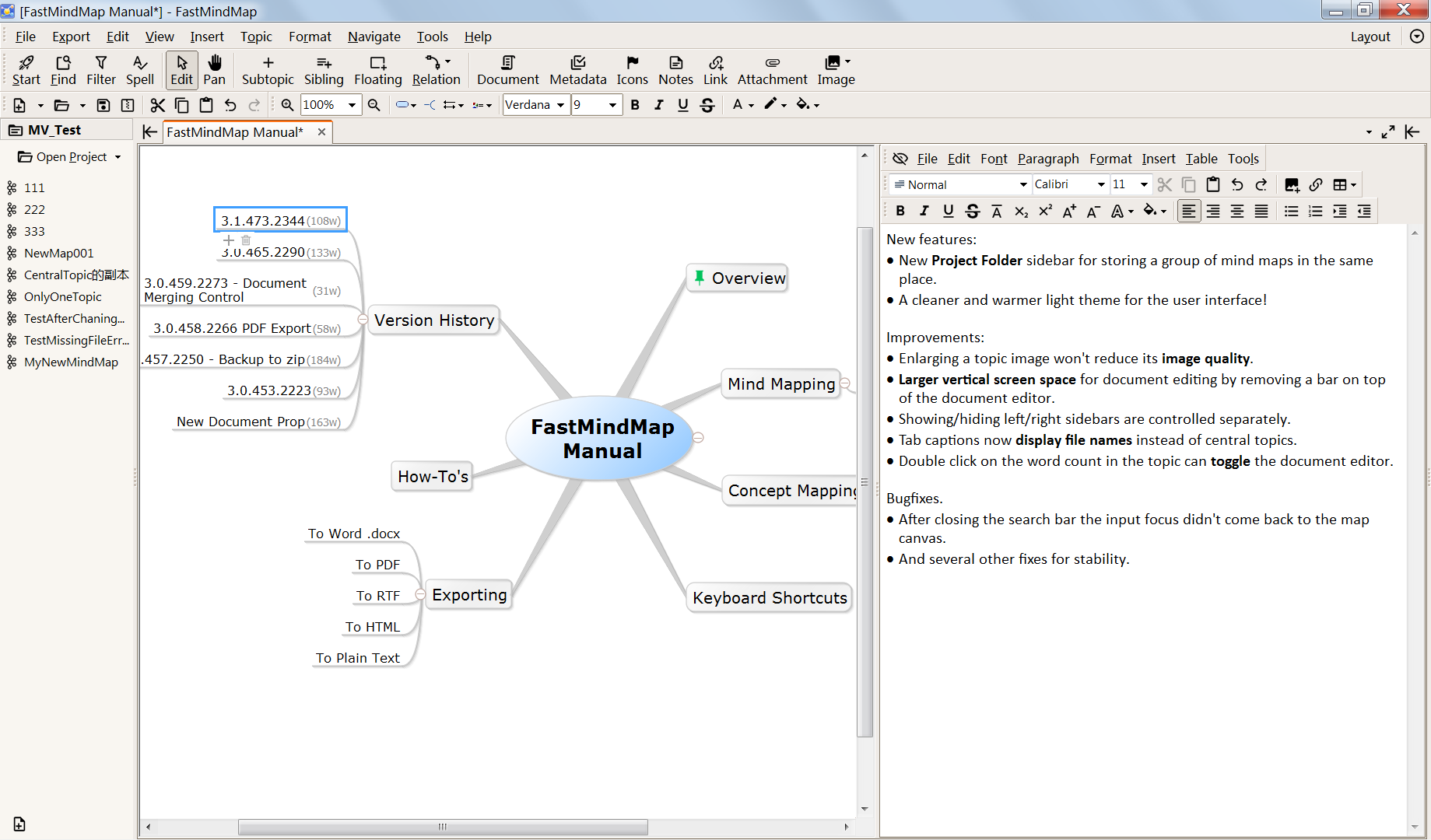
· You can now choose to export only a branch of the mindmap (screenshot below).
· User interface enhancements:
· Moves the 'Hide' button for the document editor from the upper-right corner to the upper-left corner, so that it's easier to click. Of course you can always press [Ctrl + Y] to toggle the document editor.
· Moving caret in the document editor no longer causes the mindmap becoming 'modified' state, so FastMindMap no longer bugs you with the 'Do you want to save it?' question when closing the mindmap in that case.
· Issues fixed:
· Adding footnote/endnotez could cause error!
· The Modified timestamp property of document always change after reloaded from disk.
· After maximizing the main window the size will overwrite the size of the normal mode window, causing you couldn't restore to the original window size.
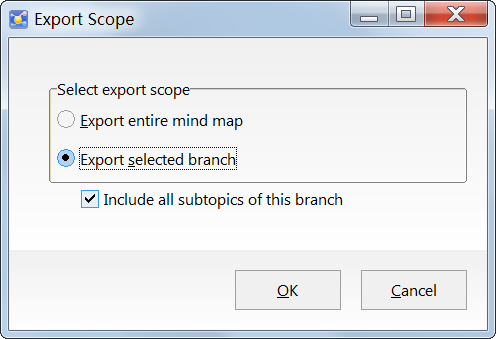
More control on combining (publishing) documents:
· Exclude some documents from combining with the Publish checkbox.
· Force to start a new page for certain documents with the Page Break Before checkbox.
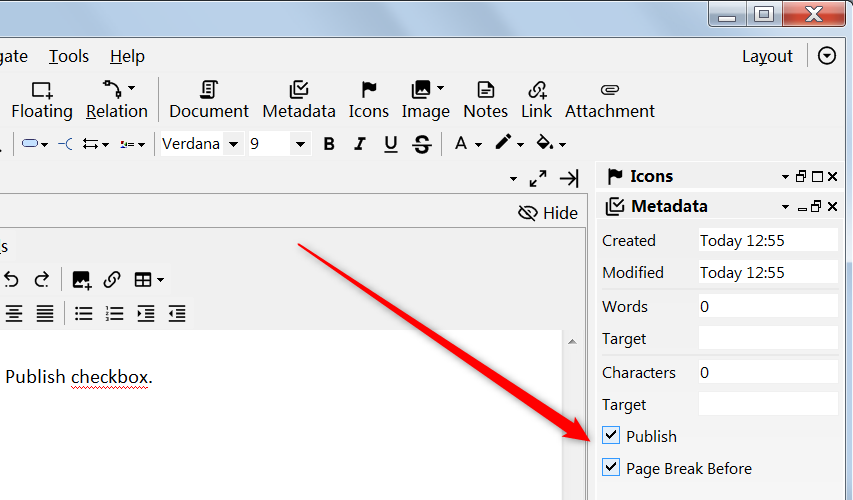
Standard License only: Added the ability to merge the topic documents and export to pdf with TOC (Table Of Content, navigation outline on the left side shown by any pdf readers).
The following is a screenshot of a pdf document generated by FastMindMap viewing in Acrobat PDF Reader:
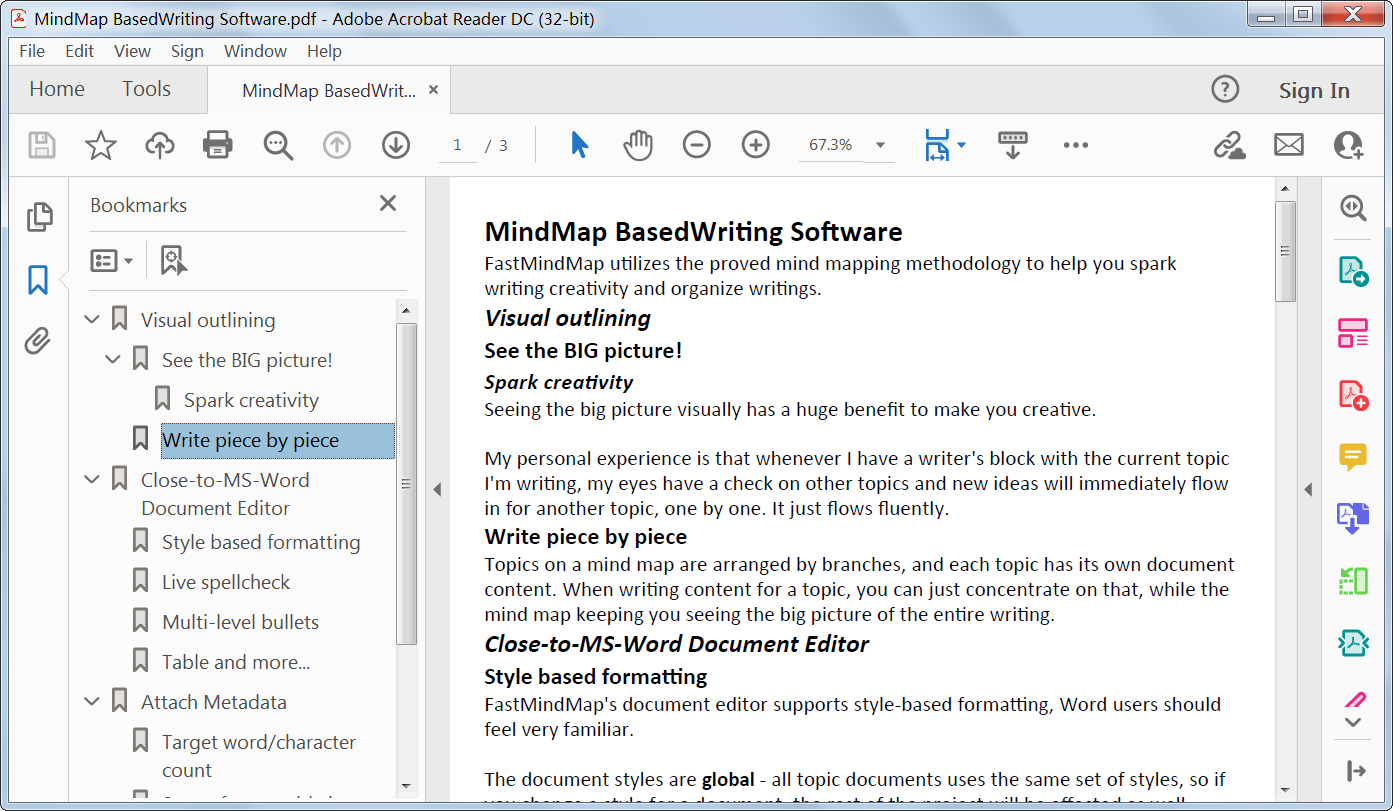
Other enhancements:
Double click to open the image property window.
The main enhancement in this release is the new Backup To Zip feature. See a screenshot below:
One click to call up the Backup window:
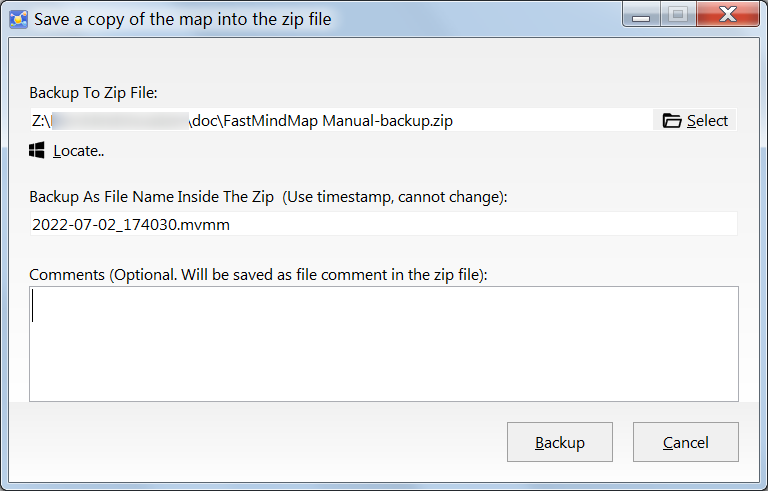
Each backup is timestamped, with your backup comments viewable with zip tools such as the free and open source 7-zip. In other words, the backup archive is in open file format, which is the .zip file format. It means that you can easily restore your mindmap file with any zip tools such as WinZip or 7-zip.
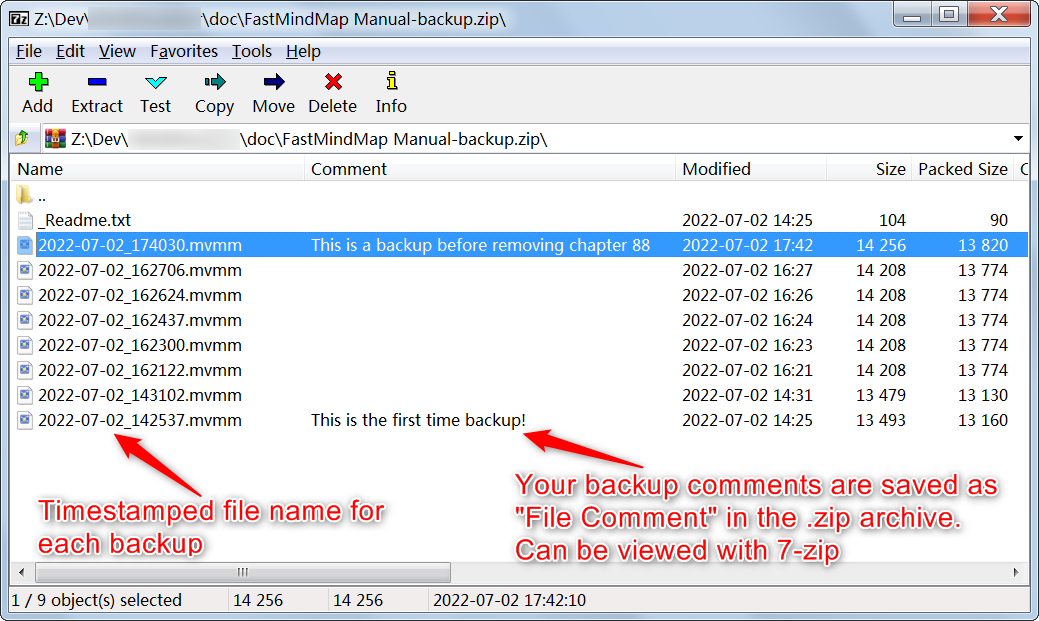
· Speed improvement: For large documents, typing response in the document editor is much faster after increasing the "write to cache" auto-save interval.
· UI: The Export menu is moved from the second level to the top-level menu, so the export functions are now easier to access.
· Fixed: On some Windows 11 computers the Opened Mind Maps and Mind Map Samples area of the Start Page is in "black out" mode until you switch the UI theme back and then switch back.
· User experience improvement: If the topic document editor is currently visible [Ctrl + Y] will hide the document editor. In other words, the "Document" button (Ctrl + Y) toggles the document editor now.
This is a maintenance release.
· Fixed: If an image inserted into the document editor is resized, the size will become very large after reloaded or exported to Word. Note: In order to have a problematic image size resolved, you still have to select the related topic so the document is loaded, then manually resize the image again and save.
· Enhanced: FastMindMap uses icon font 'Material Design Icons Desktop' for icons, however, it might failed to install in rare cases. Now FastMindMap will check that at start up and provides instruction for manual installation.
New "Document" topic property turns FastMindMap into an perfect writing/authoring tool by utilizing the visual organizing ability of mindmap software!
· This is in addition to topic Notes.
· The Document property is edited with a close-to-MS-Word document editor.
· You can combine and export all documents into a single document when you done writing.
· Perfect export to .docx (Microsoft Word), RTF, markdown, plain text and html web page.
Session restore when opening a mindmap:
· Select the last selected topic.
· Restore the cursor of the document editor.
Misc.:
· Opening/creating a mindmap is faster.
· Mouse wheel can scroll all scroll-able area even it's not focused.
· You can press [Esc] to close the Start Page.
· Optimized the space usage of the main toolbars at top.
· Fixed: You must press [Alt + Tab] to switch to another program.
· The "Press F11 to quick full-screen mode" notification will be displayed triple times for new users only.
· Reduced flickering when toggling the sidebars.
Screenshot:
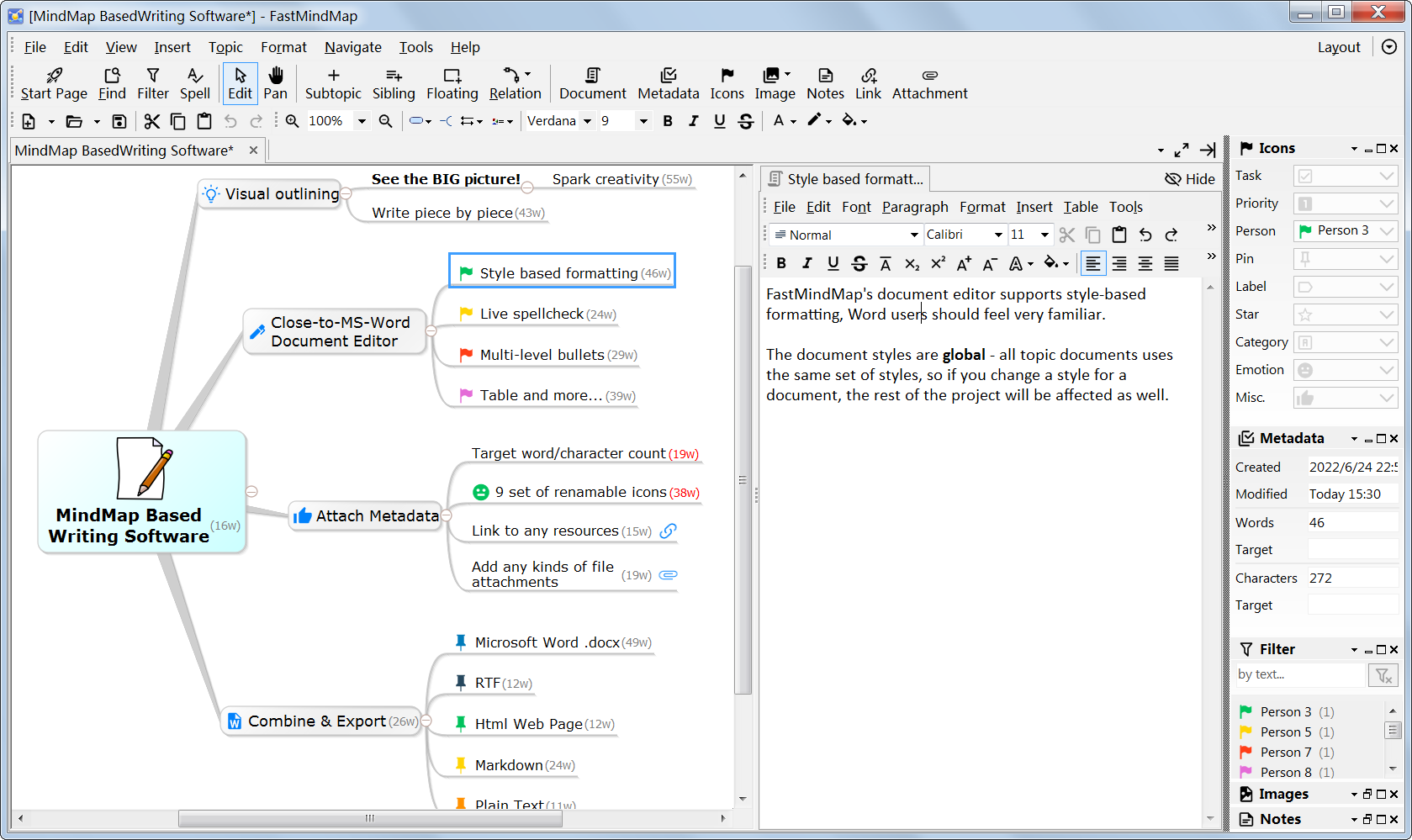
- Allows docking the Hyperlinks and Attachments panels to the left or the right of the main window.
- Right button drag-and-pan no longer resets the selection of the current topic so that the content of the sidebars won't be cleared.
- Smarter sizing and positioning of the Start Page window.
- Fixed: Some Chinese characters are garbled in the version history window.
- Added the ability to reset all icon names to the original values according to current UI language of FastMindMap.
- Several fixes related to renaming the icons.
- Fixed: The topic search bar didn't support the dark theme.
- The following are related to the Chinese edition:
- Much enhanced the Chinese edition.
- New samples in Chinese.
- Fixed a bug related to Chinese input method.
It's been a long time since the last MindVisualizer release, but we finally getting a new version (and more to come ;)
The following describes software feature enhancements only, check this article about why MindVisualizer has renamed as FastMindMap.
The following outlines what's new in this new version (screenshots following):
===
- Completely redesigned named icons.
- Filter by icons with the re-designed quick filter pane.
- Large screen (High DPI) support.
- New Dark theme support.
- Enhanced the overall user interface.
- New spell check engine.
- New mind map samples.
- Modern Windows OS Support.
- Full Unicode (International) support.
- New "version check" feature.
- New error report engine.
- Many small fixes and enhancements.
Other notes re. upgrading from MindVisualizer to FastMindMap:
===
- FastMindMap can be installed alongside with the old MindVisualizer.
- You can open your old MindVisualizer mindmaps with FastMindMap, but not the other way around. As a good practice, It's suggested to make backups of your .mvmm mindmap files first.
New named icon marker groups and new filter sidebar
Icon marker renaming dialog window
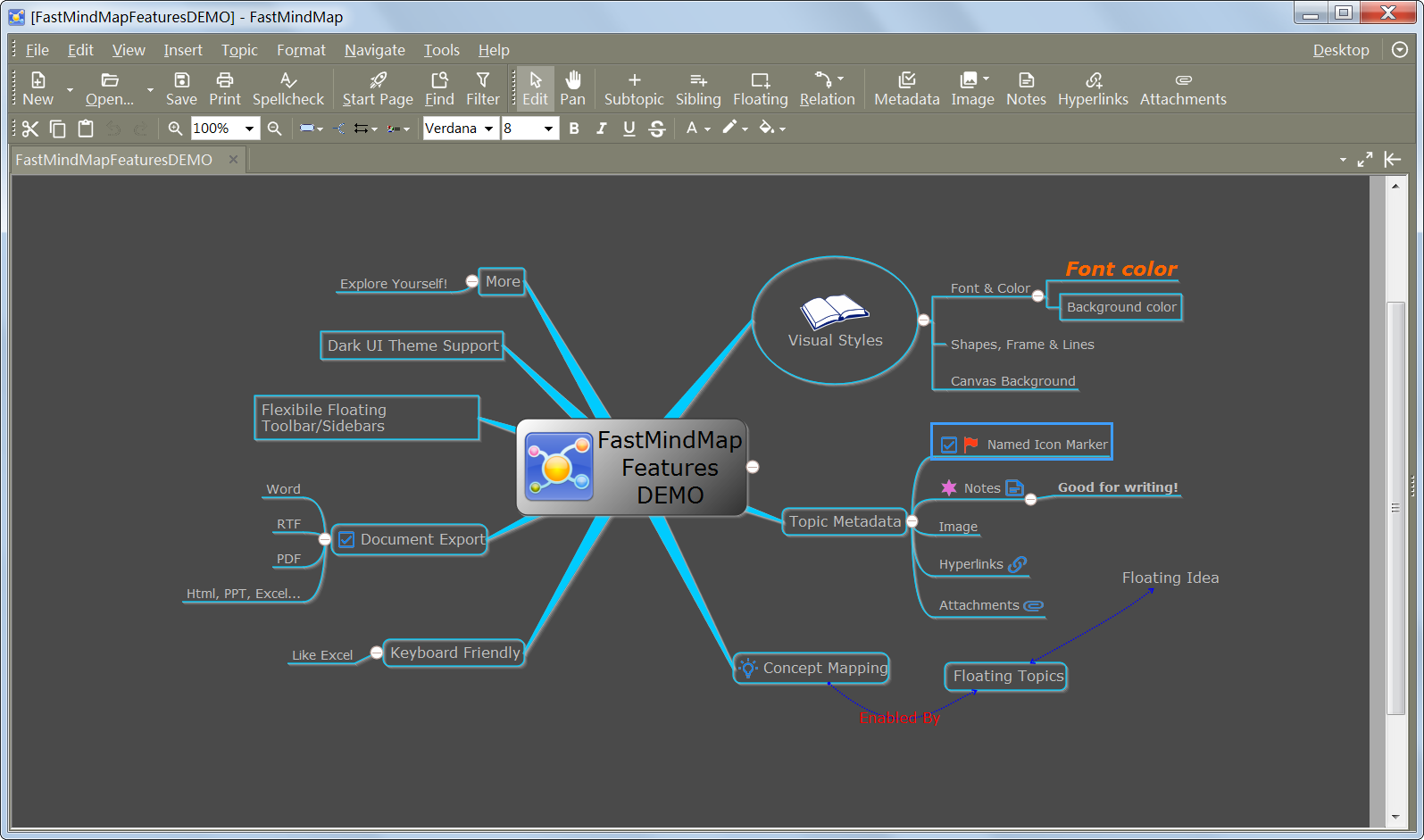
Dark User Interface Theme with a Mind Map with a Black Background